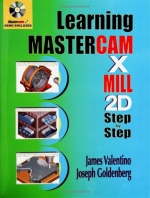Tab Article
This unique text presents a thorough introduction to Mastercam Mill X for students with little or no prior experience. It can be used in virtually any educational setting -- from four-year engineering schools to community colleges and voc/tech schools to industrial training centers -- and will also serve as a reliable reference for on-the-job use or as a self-study manual. The award-winning authors have carefully arranged the contents in a clear and logical sequence and have used many hundreds of visuals instead of wordy explanations. An enclosed CD contains Mastercam Mill X Demo and also includes examples and exercises from the text for student practice. Learning Mastercam Mill X Step by Step is sure to become a valuable resource for anyone learning or using Mastercam Mill X.